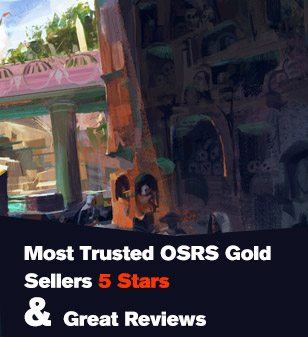Top News
-
Diablo 4 Season 10 Druid Guide: How to Level Fast with Pulverize
Oct-02-2025 PST / Diablo4 -
Lineage 2M Mage Build Guide: Free-to-Play Friendly Setup
Sep-30-2025 PST / Lineage 2M -
Learn Effective Attacking Skills in EA FC 26
Sep-30-2025 PST / FC 26 -
Path of Exile 2:Top Chronomancer Build Guide (Patch 0.3.0)
Sep-30-2025 PST / POE 2
How to Rename Your Club in EA FC 26 Ultimate Team
That doesn’t mean you’re stuck forever, though. In this guide, we’ll break down what you can and can’t do in the Web App, how to change your club name properly through console or PC, and a few tips to avoid getting stuck with a name you regret.
Can You Change Your Club Name in the FC 26 Web App?
The short answer: no.
Currently, the FC 26 Web App doesn’t support full club renaming. What it does let you do is rename your squads—the individual lineups you build. That’s useful if you want to label them things like “Premier League XI” or “Pace Merchants,” but it doesn’t touch your club’s identity.
Think of it like this: your squad name is just the label on your starting lineup, while your club name is your badge of honor. The Web App is fantastic for transfer market grinding, completing objectives, or tweaking tactics, but when it comes to personal touches like your club name, EA locks that behind the full game. Having a large amount of FC 26 Coins can help you at any time.
So, if you rushed through setup and ended up with something embarrassing like “Noob FC 26,” you’ll need to load into the game on console or PC to fix it.
How to Change Your Club Name in EA FC 26
There are two main ways to rename your Ultimate Team club once you’re in the full game. Both methods are easy, but one has a bonus reward.
1. The Settings Route
Launch Ultimate Team from the main menu.
Scroll over to the Settings tab.
Look for the Rename Club option.
Enter your new club name and choose a fresh three-letter abbreviation.
Confirm your changes, and you’re good to go.
This is the direct, no-fuss method.
2. The Objectives Route
Head to the Objectives section inside Ultimate Team.
Look for a Foundation Objective called “Change Club Name.”
Complete the task by entering your new name and abbreviation.
Claim the reward (usually a small pack or consumables).
The objectives method takes a little longer, but at least you get something back. Even if the pack isn’t great (some players joke it feels like a prank), it’s free content, and who’s going to turn that down?
What the Process Feels Like
Renaming your club might sound dull, but in practice, it’s oddly satisfying. After all, your club name is stamped everywhere—on your FUT menus, match intros, and leaderboards.
The steps themselves are straightforward: go to settings, type your new name, confirm, and done. The real struggle is picking a name you won’t cringe at after three matches. Some players go sentimental (naming it after their dog or hometown), while others lean into memes. My advice? Keep it simple, or be ready to change it again later.
Early Access vs Full Release
Timing matters if you’re eager to change your club name early.
Standard Edition: Launches September 26, 2025. If you’re waiting for this, you’ll have to live with your original name until then.
It’s a tiny detail in the grand scheme of Ultimate Team, but there’s something fun about starting Early Access with a fresh name and identity before grinding Division Rivals or building your squad.
Common Mistakes to Avoid
Confusing Squad Names with Club Names
The Web App lets you rename squads, but that’s not the same as your club. Don’t waste time hunting for a hidden option.
Overthinking the Name
You don’t need the perfect name on day one. You can rename your club again later, so don’t stress over it.
Ignoring the Objective Route
If you’re going to rename anyway, do it through objectives to snag the free reward.
Why It Feels Like a Bigger Deal Than It Is
Let’s be real: changing your club name in EA FC 26 isn’t game-breaking. But it does matter in a subtle way.
Every time you load into Ultimate Team, your club’s name is staring you in the face. If you regret the one you picked, it can be a constant little annoyance. Renaming fixes that, and it makes your team feel more like yours.
There’s also the psychological side. Some players like to rebrand after a losing streak, hoping a fresh name brings better luck. Others celebrate milestones by renaming, like winning a division title. It’s not essential, but it’s personal—and that’s why players care.
Final Thoughts
So here’s the bottom line: you can’t change your club name in the FC 26 Web App, no matter how hard you look. To do it, you’ll need to fire up the full game on console or PC, either through the Settings menu or via a Foundation Objective.
It’s a small feature, but it carries a surprising amount of weight for Ultimate Team players. Whether you’re fixing a rushed decision from day one or just giving your club a mid-season makeover, the rename option is there when you need it.
Until EA adds more customization to the Web App, don’t waste time digging for a button that isn’t there. Instead, plan ahead, keep your next name fun, and remember—you can always rename again if inspiration strikes. Having enough Fut 26 Coins can help you a lot.
Recently read
-
Diablo 4 Season 10 Druid Guide: How to Level Fast with Pulverize
Oct-02-2025 PST / Diablo4 -
Lineage 2M Mage Build Guide: Free-to-Play Friendly Setup
Sep-30-2025 PST / Lineage 2M -
Learn Effective Attacking Skills in EA FC 26
Sep-30-2025 PST / FC 26 -
Path of Exile 2:Top Chronomancer Build Guide (Patch 0.3.0)
Sep-30-2025 PST / POE 2